ROS交流群
ROS Group 产品服务
Product Service 开源代码库
Github 官网
Official website 技术交流
Technological exchanges 激光雷达
LIDAR ROS教程
ROS Tourials 深度学习
Deep Learning 机器视觉
Computer Vision
ROS Group 产品服务
Product Service 开源代码库
Github 官网
Official website 技术交流
Technological exchanges 激光雷达
LIDAR ROS教程
ROS Tourials 深度学习
Deep Learning 机器视觉
Computer Vision
Recalibrate the chassis IMU
-
Sorry: This tutorial is for users who purchased after September 2016
Applicable situation:
Before shipment, each chassis IMU has been calibrated, and theoretically normal use does not require recalibration. If after a long period of use of the chassis, it is found that the odom angle at the output of the chassis begins to have a serious flow, follow the steps below to recalibrate the chassis IMU.
Steps:
-
Place the chassis horizontally stationary, the following calibration process can not move or hit the chassis.
-
In the local virtual machine ssh login, enter the following command.
ssh xiaoqiang@192.168.0.xxx -X rostopic echo /imu_cal- Open a new window in the local virtual machine and login to the host again. Enter the following command:
ssh xiaoqiang@192.168.0.xxx -X rostopic pub /imu_cal std_msgs/Bool '{data: true}' -1- Wait 10 seconds. When the window in step 1 shows the following figure, it indicates that the calibration procedure has been started. Please terminate the topic issue command in step 2.
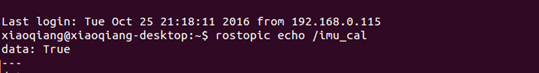
- Wait 2 minutes, IMU re-calibration is completed, now you can continue normal use without restart.
-